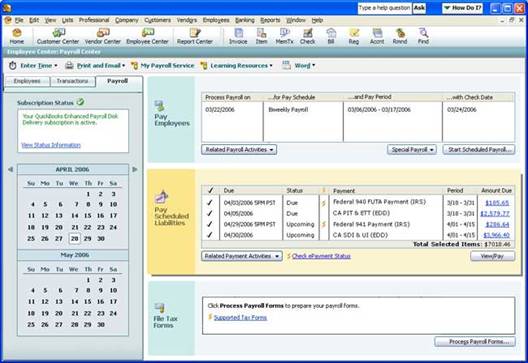
What’s New In QuickBooks 2007
J. Carlton Collins
For 2007, the answer is not much – but here is a quick recap:
Many companies such as Intuit and Microsoft promote old features as new features just to give the marketing people something to promote in their sales literature. Most often the reality of what’s really new does not nearly live up to the list of purported new features. This year is no different. In Intuit’s online movie which I viewed last night, the only new feature mentioned was the new time Tracker – all of the other features were available in 2006 product.
Another trick to watch out for is the “new and improved” tag. In many cases the improvement is barely noticeable and often is really just a bug fix. I guess it is an improvement if a feature actually works, but it takes guts to use that improvement in a marketing pitch.
The bottom line is that QuickBooks 2007 has fewer changes than any QuickBooks I can ever remember – only 2 significant and 5 more less significant changes as far as I can tell without actually having the product in hand. Still, both significant improvements are very noteworthy – better employee payroll data and a web based time and billing system - it’s about time.
The pages below contain a description of all of the features – real and imagined – that Intuit claims to have added to QuickBooks 2007.
What's Really New for QuickBooks 2007?
Better Payroll Employee Data – Key payroll information at a glance. (Note – it does cost $7 per user per month, so this is really just an add-on solution you have to purchase extra. This is a famous Intuit ploy. Recall WebEx, Dun & Bradstreet, Post Office Stamps, etc. solutions)
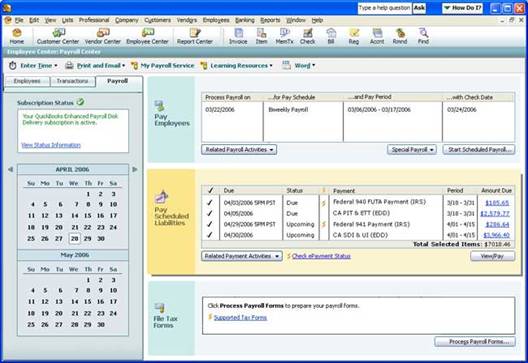
Terrific Web-based Timesheet Solution.
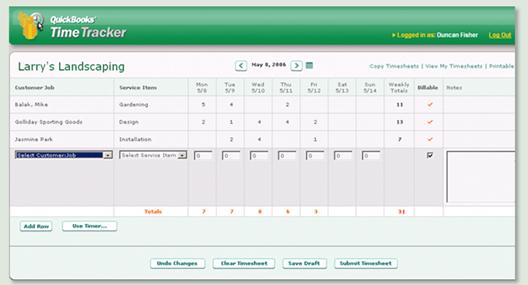
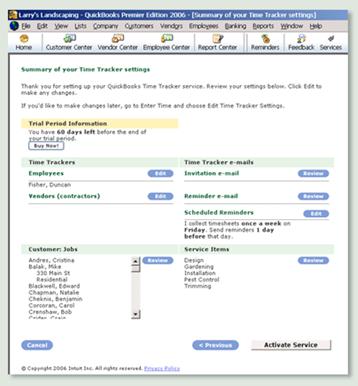
Preview Forms before Printing.
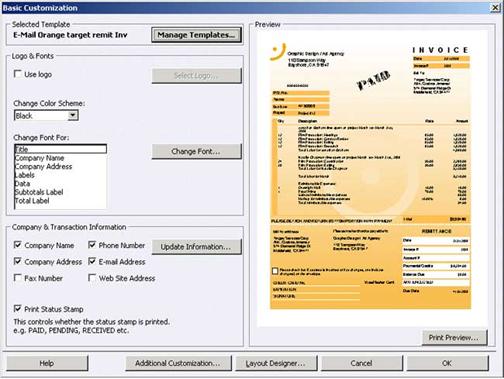
Multi-Parcel Shipping.
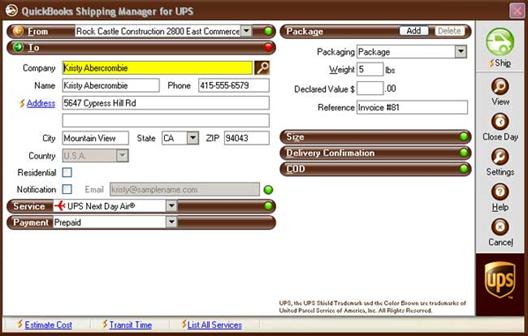
Unit of Measure Conversions
Not strong enough – needs to convert dislike quantities – appears that product only allows quantity descriptions and not true conversions.
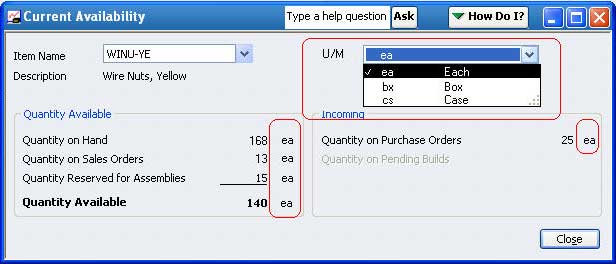
Larger List Limits – Now supports ten thousands items, customers or vendors.
Convert Sales Orders to Purchase Orders – Yeah!
Portable File – Makes a compressed file of your QuickBooks data that is easier to send through e-mail.
Bogus Features in QuickBooks 2007?
1. Automatic Vendor Expense Classifications
a. Did that in 2006
2. Google Desktop Searching
a. Give me a break – this is downloadable for 2 years from Google
3. Improved Backup Wizard
a. Big yawn
4. Thermal Printing Shipping
a. Bigger yawn
5. Google Marketing
a. Sale pitch for Google Adwords
6. More adjustments in Accountants copy
a. Very few CPAs use accountant’s copy – maybe this will help, but remote access has become the best way to support a QuickBooks client – not accountants copy.
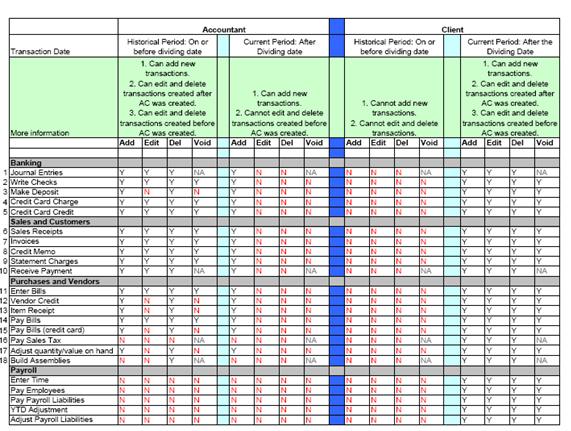
7. Always on Audit Trails
a. Did that in 2006
8. New Pro 3 User Edition (Big yawn)
QuickBooks 2005, 2006 & 2007 Comparison Chart
|
What's Changed Since Your Last Upgrade? |
|
|
2007 |
||
|
2005 |
2006 |
|
|||
|
Plan for Success |
|||||
|
Create a business plan easily. |
|
|
|
|
|
|
Boost Your Efficiency |
|||||
|
NEW! Save time with automatic classification of frequently entered business expenses. |
|
|
|
|
|
|
Available in industry-specific versions. |
|
|
|
|
|
|
Access data and everyday tasks faster from the simple Home Page. |
|
|
|
|
|
|
Download bank and credit card transactions.1 |
|
|
|
|
|
|
Manage payments faster, including credits and refunds. |
|
|
|
|
|
|
Access and control data on a remote PC with Remote Access. 12-mo subscription included.2 |
|
|
|
|
|
|
Retained Earnings QuickZoom. |
|
|
|
|
|
|
Easily create sales orders and reports. |
|
|
|
|
|
|
Efficiently Manage Customers, Vendors, and Employees |
|||||
|
NEW! Stay on top of your payroll3 with tools such as easy scheduled payroll groups, and a to do list for tax payment due dates. |
|
|
|
|
|
|
NEW! Easily download employee and contractor timesheets into QuickBooks with online timesheets from Time Tracker.4 |
|
|
|
|
|
|
IMPROVED! See dates for payroll, taxes, and other liabilities at a glance in the Payroll Center3 , now with a new review, confirm, and submit process that provides full confirmation that payroll has been scheduled. |
|
|
|
|
|
|
Instantly view any customer's balance, transaction history and contact info in the Customer Center. |
|
|
|
|
|
|
View your balance with any vendor, and see a list of POs, bills and payments in the Vendor Center. |
|
|
|
|
|
|
View all paychecks and contact information for any employee instantly with the Employee Center. |
|
|
|
|
|
|
Include customer balances on invoices |
|
|
|
|
|
|
Customize prices with up to 100 price levels. |
|
|
|
|
|
|
Generate purchase orders from estimates or sales orders. |
|
|
|
|
|
|
Organize and Complete Everyday Tasks |
|||||
|
IMPROVED! Multi-parcel shipping and added thermal printing support makes it easier to process FedEx and UPS shipments and create shipping documents from within QuickBooks.5 |
|
|
|
|
|
|
Track vehicle mileage. |
|
|
|
|
|
|
Create and track items with Fixed Asset Tracker. |
|
|
|
|
|
|
Easily Share Data |
|||||
|
NEW! Easily create an accountant's copy of your data files. |
|
|
|
|
|
|
Merge QuickBooks data into Microsoft® Word to create group mailings.6 |
|
|
|
|
|
|
Easy synchronization with Outlook.7 |
|
|
|
|
|
|
Import data to and from Excel.8 |
|
|
|
|
|
|
Flexibility to Work the Way You Want |
|||||
|
IMPROVED! Create professional-looking forms with advanced customization tools. |
|
|
|
|
|
|
IMPROVED! Data back up wizard makes it easier to securely store company data. |
|
|
|
|
|
|
Works with QuickBooks Payroll, including Direct Deposit (subscription required).3 |
|
|
|
|
|
|
Report Navigator helps you find the right reports faster. |
|
|
|
|
|
|
Save reports and forms as PDFs, and email directly from QuickBooks.9 |
|
|
|
|
|
|
Start Fast and Get Help When You Need It |
|||||
|
Faster, easier set-up: Answer a few simple questions and be up and running quickly. |
|
|
|
|
|
|
Free Callback Support included for 30 days. |
|
|
|
|
|
|
Short video tutorials in the Learning Center to get more from QuickBooks. |
|
|
|
|
|
|
Search for "Help" by topic, keyword or question. Get more relevant answers. |
|
|
|
|
|
|
Easily convert your existing data when you begin to install.10 |
|
|
|
|
|
|
Stay Close to Your Customer |
|||||
|
NEW! Use Google Marketing Tools to attract customers easily and online.11 |
|
|
|
|
|
QuickBooks Time Tracker
According to Intuit, “helps you save time, invoice faster, and reduce timesheet hassles.”
$7 per user per month.
Time Tracker Enables employees or contractors to enter timesheets on the Web.
You can download timesheets directly into QuickBooks, and avoid retyping data.
A free 60-day trial included with QuickBooks Pro and Premier 2007.
Time Tracker is not available for Pro for Mac.
By downloading employee timesheets into QuickBooks, you will reduce errors.
notify employees when their timesheets are due or overdue.
Time Tracker fills in dates and redundant information automatically and calculates totals.
Time Tracker is built right into the QuickBooks software you already own - there's no new software to buy or install.
Free technical support is included with subscription.
Time is entered, tracked, and submitted through a password-protected web site.
Web-based means that users can update and submit timesheets on the road, at a project site, or even from home.
Once the data is in QuickBooks you can use it for invoicing.
You can edit the employee timesheet in QuickBooks at any time.
Time Tracker timesheets look just like paper timesheets.
Unique IDs and user-selected passwords allow workers private access to their own time records—and no one else's.
Only the administrator can modify the Time Tracker settings or view unsubmitted timesheets.
All timesheet transmissions are protected by 128-bit SSL encryption.
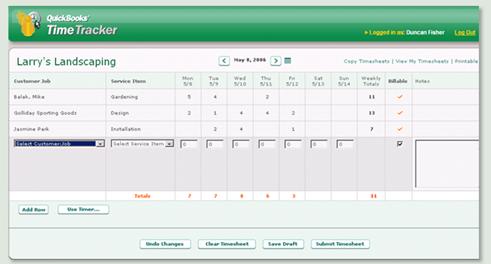
The Time Tracker setup assistant will walk you through the steps you need to take to transfer employees, vendors, &customer information from QuickBooks to time Tracker.
Next, select users from the list of employees and vendors to schedule automatic email reminders.
Each employee will receive an automated email containing instructions and a link to the signup page. After selecting a password, they can log in through any Web browser to update, view or submit timesheets.

Employees select customers and service items from drop-down lists, enter their hours, and add notes as needed. They can save unfinished timesheets as drafts, and when they are ready, they can submit them by clicking the submit button. Employees can even view all of their previously submitted timesheets.
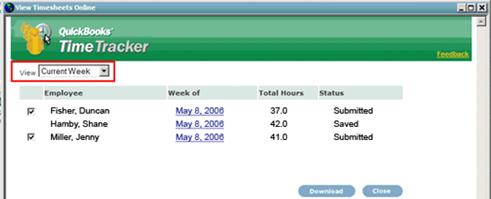
e QuickBooks administrator can view all employee timesheets while they are in progress.
e QuickBooks administrator then delecting the timesheets to be downloaded, and clicking the download button. Timesheet data can be edited at any time after it has been downloaded into QuickBooks.
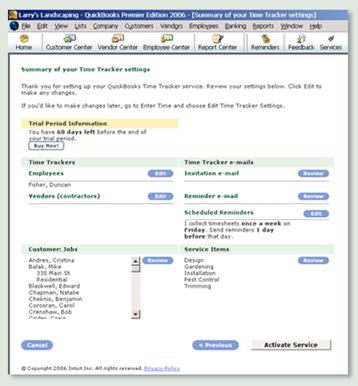
e QuickBooks administrator can uhange Time Tracker settings at any time directly from QuickBooks.
Canceling the service - You can cancel your subscription to Time Tracker at any time using one of the following methods:
Reducing the number of time trackers signed up for the service to zero.
Calling our technical support number: 1-800-268-9065. You will not receive a refund for the time remaining in the billing period when you cancel the service.
Payroll Center
Payroll Center provides an end-to-end view of your most important payroll tasks, from paying employees to paying taxes and filing tax forms. It displays due dates for the payroll schedule, including when to pay your taxes, who to pay, and how much. Everything is available with one-click access.
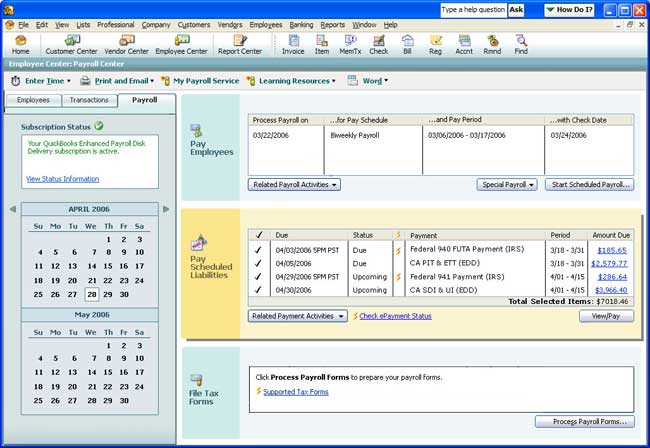
"I have used the after the fact payroll and find it one of the most useful tools in QuickBooks for accountants. It solves a great number of processing issues for write-up clients. This is a fantastic addition."………….Richard Maier, Richard B Maier CPA
What's New in
the 2007 ProAdvisor Program?
1) New Courses:
a. New QuickBooks Enterprise and QuickBooks Advanced certification courses.
b) New QuickBooks Certification "Update" course - ProAdvisors who are already certified on QuickBooks 2005 and 2006, now have the option of bypassing the Certification 2007 quizzes and course materials and going straight to the exam, saving you valuable time.
2) Marketing options:
3) The “Grow Your Practice Center" offers customizable brochures & presentations, free website hosting, business card templates, and branded promotional items.
4) More Training:
Live web-based advanced training courses include topics such as QuickBooks Consulting, financial reporting, job costing, and many more.
Unlimited technical support from a US-based team of experts who will help you answer your clients' toughest questions. This option now features a call-back system which allows you to schedule an appointment with a tech support expert at a time that is convenient for you.
5) Reduced Costs:
a. New member program pricing for the ProAdvisor Program of $399 (down from $449).
b. You now have the option of including Enhanced Payroll for Accountants service with your ProAdvisor membership for just $100 more (savings of $200)
c. You can now customize the ProAdvisor Program to suit your firm's needs by choosing "A La Carte" menu items at $99 each (maximum of 5 in total): additional licenses of QuickBooks: Premier Accountant Edition, Merchant Services, PointofSale Software, and Pro for Macintosh.
6) Improved EasyStep® Startup Interview: Now includes new and simplified industry-specific chart of accounts that was developed by QuickBooks Accountants. Also, free QuickBooks call back support helps clients get up and running quickly.
7) Automatically Classified Expenses - Frequently entered business expenses automatically classified and save time on data entry.