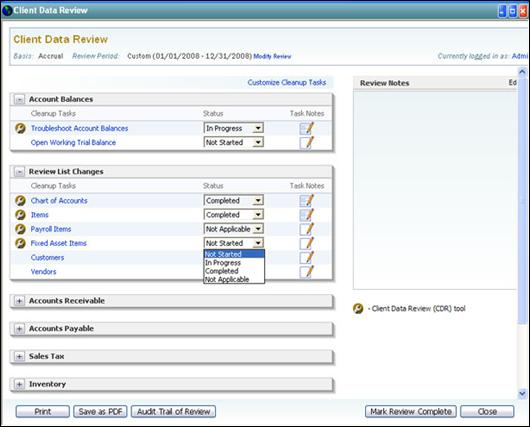
What’s New In QuickBooks 2009
J. Carlton Collins
1. Client Data Review Center – QuickBooks now includes new clean-up tools that help you check for a variety of errors and make corrections. Specifically, from a single screen you can review and fix client errors in:
a. General ledger account balances.
b. QuickBooks lists, such as chart of accounts and payroll items.
c. Open items in A/P and A/R.
An improved log-in tracks the changes you make (versus changes made by the current client/administrator).
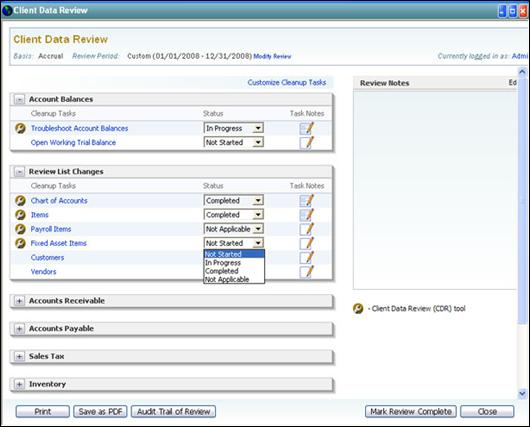
This really isn’t much new functionality, it’s just a checklist that better organizes things that you could already review in the past.
2. Improved Accountant's Copy - What a surprise, Intuit has improved the Accountant’s Copy feature once again for the 8th year in a row. As I have stated for years, I think the Accountants Copy is an obsolete feature because remote access provides a faster, easier, and more powerful way to access your clients data for review, edit, and correction purposes. Nonetheless, the improvements to Accountant's Copy this year are as follows:
a. Improved import process.
b. Mapping accounts to fields in the 1099 form.
c. Ability to modify and merge classes.
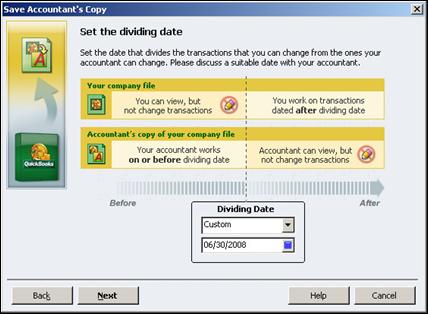
Once again, the problems with Accountant’s Copy are as follows:
1. Customer must create & send you files; often a difficult & frustrating procedure.
2. The AC files are limited – you do not have complete access to, and editing of, data.
3. You must export and send journal entries, to client for importing. Frustrating procedure.
4. Accountant’s copy begs the CPA to visit client data once a year. Remote access encourages the CPA to visit data monthly, quarterly, or on an as needed basis.
3. Improved Bank Reconciliation - The Bank Reconciliation window now allows you to sort by: check number, date, amount, payee, and other column headings.
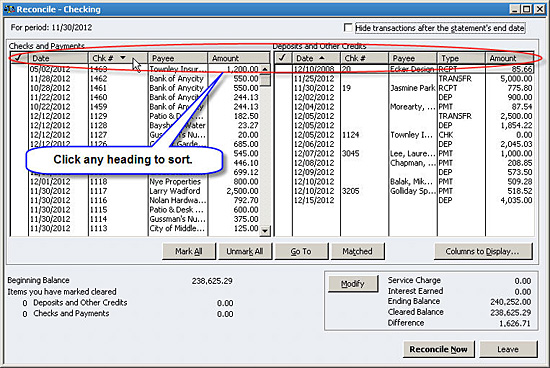
OK, this is a feature that I will use, but you must agree that this is not an earth shattering enhancement to the product. It will make it easier to find line items, and the lager your volume, the more helpful this feature will be.
4. Free Business Website – Included in the Premier Accountant’s edition, you get a 3-page website and hosting for 12 months. The website offer includes access to over 2,000 templates and sample sites in over 100 industries.

There are so many different places to get free or nearly free web sites, that this feature does not seem to provide much value. To be useful, Intuit needs to provide a web site that interfaces with the QuickBooks product. For example, when you set up an item in QuickBooks, it should be automatically presented and sold on your web site store or on eBay – complete with checkout and payment collection. That’s how a lot of other accounting systems do it – Intuit’s web site solution is very weak and behind the times.
5. Multi-Currency - Premier Accountant now supports all global currencies, making it easier for you to support clients, who conduct business with international customers and vendors. Specifically, you can use this feature to:
a. Track sales and expenses abroad just as you do for U.S. customers and vendors.
b. QuickBooks automatically converts foreign transactions into the home currency designated by the user.
c. Use reports, like "Realized and Unrealized Gains & Losses," to analyze the effect of currency fluctuations on your clients' businesses.
d. Conveniently process wire transfers and drafts from within QuickBooks.
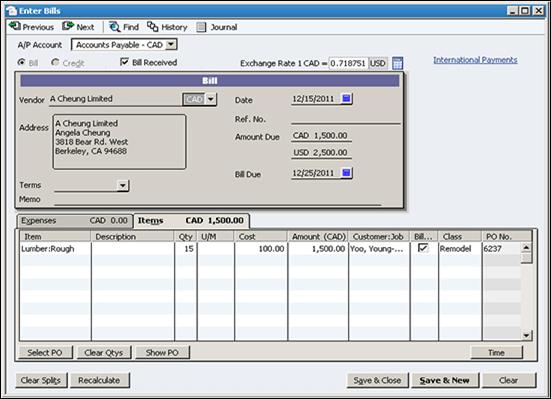
More and more we live and work in a global economy, and providing the ability to submit invoices in the native currency and produce financial statements in compliance with FASB 52 is very useful for some companies. This is a new feature with teeth. This feature solves business problems for many companies. I can applaud this feature.
6. QuickBooks Live Community – Live Community is built right into QuickBooks 2009 so, clients can ask questions while they work in QuickBooks. This can be helpful when you have QuickBooks questions or business questions as thousands of accountants and other QuickBooks users are online and may be willing to help you find your answer.
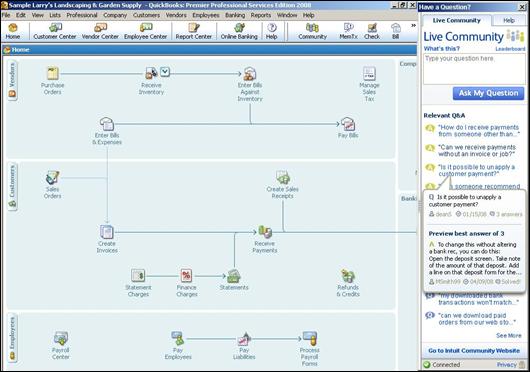
This is a nice feature because it provides a good gathering point for all QuickBooks users to get together and share. If you’ve ever used a users group, or blog before, you know that often the people in those groups are very knowledgeable and for reasons that CPAs often find hard to understand, they are willing to answer questions for you free of charge.
7. Variety of Small Improvements – For unknown reasons, Intuit classifies the following improvements to QuickBooks 2009 as minor. However I think that some of these features are very nice enhancements. I’ve inserted a J next to my favorite enhancements.
A. Intuit QuickBooks Time Tracker - Now has the ability to track both billable and non-billable time. Managing List Items is easier now that you can duplicate a transaction or list item; and right-click to delete list items.
B. Managing List Items made Easier - Managing List Items is easier now that you can duplicate a transaction or list item; and right-click to delete list items.
C. Historical Payroll Data Entry – QuickBooks has made it easier to enter year-to-date payroll information for payroll users who start mid-year.
D. Adobe® Form Templates and Adobe Acrobat Pro – You can now download invoices, sales orders and estimates created by their employees or sales reps in Adobe PDF Form Templates. The data in these forms is then brought into QuickBooks.
E. Competitive Conversion Tool Updates – You can convert client files from the latest versions of Peachtree and Microsoft Office Accounting.
F. Microsoft Vista Logo Certified - The 2009 product has undergone Microsoft compatibility tests for ease-of-use, better performance and enhanced security. Certified for Windows Vista software and devices, QuickBooks 2009 has the highest level of Vista certification available.
G. Upgraded Security on Master Company File Password - The administrative password and challenge response are stored using a 2048-bit encryption key, double the previous 1024-bit encryption. This key is used to encrypt and store the Administrative password and challenge response.
H. Support for Large Numbers - Supports numbers up to 11 figures from 8 figures.
8. Intuit Statement Writer – This add-on Tool for Premier Accountant 2009 is sold separately and it allows you to create professional financial statements in Microsoft® Excel. Some of the features toted by intuit are as follows:
a. Format changes and styles quickly and share them with colleagues.
b. Choose from 20 pre-set templates or create your own.
c. Access budget to actual and class reporting from one tool.
d. Control the flow of QuickBooks data from your statements with one click.

Everyone know that I am a fan of Excel and any tool that helps you tap the power of excel to get your work done is worth taking a look at.
9. Multiple-User Enhancements in QuickBooks Enterprise – Intuit has made a few improvements to QuickBooks Enterprise which are noteworthy as follows:
a. Support up to 30 simultaneous users – well, it already did this, but hey, it’s a feature they’re touting, probably because now it really does support 30 users without as much file locking issues.
b. Run reports while others work in the QuickBooks company file. Previously if one user was editing a customer’s address, then another user could not produce an aged accounts receivables report. Now they can. I guess this is an examples to why they now claim 30 concurrent users – because until when they made that claim, it was really a fairly bogs claim.
c. QuickBooks Messenger allows for instant communication between users.
d. Back-up data in multi-user mode. Previously you had to switch to single user mode to back up data – what a royal pain that was, especially if you had to knock 29 other users off the system in order to complete the back up.
These enhancements were sorely needed and are now very welcome. Nice job Intuit!!!
10. Online Banking – QuickBooks online banking has been around for years and is a great feature. Previously this allowed you to download banking, credit card, and credit union transactions directly into QuickBooks. This feature has been improved as follows:
a. Automatic transaction mapping to appropriate QuickBooks accounts. This means that QuickBooks will recognize that charge for BP gasoline, and automatically match it to “Gasoline Expense Account” based on the account you used last time.
b. Mapping defaults are easily customized.
c. Now, more than 3,000 participating financial institutions.
d. New wizard simplifies set-up.
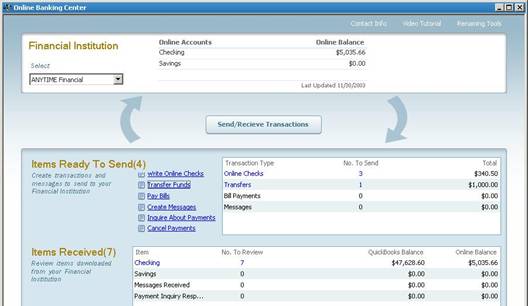
This is a nice improvement and I highly recommend that you embrace online banking. However, here are a few points to keep in mind.
1. When you process an electronic check, the money is removed from your checking account immediately, and then sent to the recipient 5 days and 6 hours later (5 days by law, and 6 hours because Intuit’s banking operations are headquartered in Hawaii).
2. All of your electronic checks are electronic to you, but 60% of them are printed out on paper check stock and sent to the recipient 5 days, 6 hours after you click send.
11. Company Snapshot - This new dashboard screen provides an up-to-date overview of key business balances and amounts. This dashboard screen is shown below:
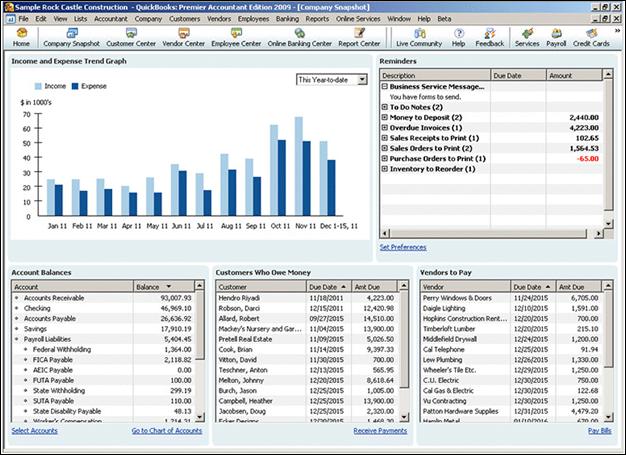
In reality, you could see all of this stuff before, but it is a little better organized now.
12. Point of Sale Improvements - Now QuickBooks POS Pro or Multi-Store users can manage inventory and sales for a retail store front and sell on-line in one POS system. Point of Sale Basic
a. The new “Cashier Screen” provides “touch-screen” capabilities which makes it simpler to use.
b. The new PIN Pad captures the customer’s signature. An electronic copy of the signature is recorded for later retrieval in case of contested charges.
c. More Networked Workstations - Intuit has doubled the maximum number of networked workstations at a single location from 10 to 20.3
d. Improved Sales Tax Reporting and Reconciliation - Sales tax summary and detail now shows payment information by each Tax Agency, Tax Location, Tax Code, and Tax Component. Each section on the summary report can drill down into a list of receipts.
e. The new POS Webstore service provides a full eCommerce solution with the following tools to help retail clients create their own webstore: design support, a shopping cart, product catalog, and credit card processing. It integrates with QuickBooks POS too.
f. Improved Reordering – POS provides easier to set default reorder points. You can now use the "Suggest POs" feature to set reminder points to reorder inventory and automatically generate POs (using quantity or days of supply as the trigger). You can even set default reorder points on a store-by-store basis.
g. Newly added "Turn" Statistics can be used to measure how quickly merchandise moves or turns over.
h. The new product “QuickBooks Cash Register Plus” is designed for new Entry-Level clients not yet ready for QuickBooks Point of Sale. It rings-up sales, track customer information, and accept credit cards all on one machine. It runs reports on store sales performance and automatically track the data needed for bookkeeping and taxes.